- Go to Google Maps
- Enter the address of the partner onto the maps and
go
- Right click on the pin that appears at the
location
- Choose the option "What's here?"
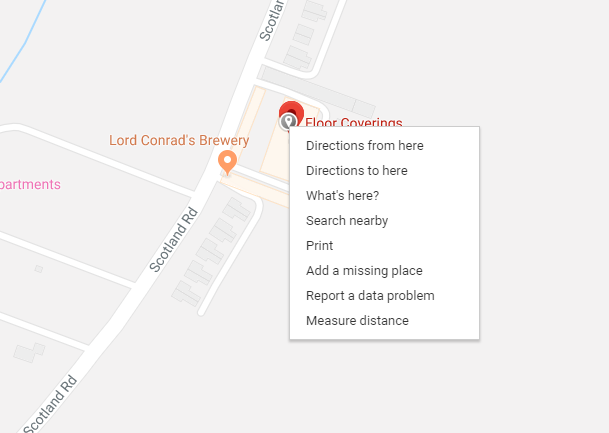
- At the bottom of the map a card will appear
containing the coordinates
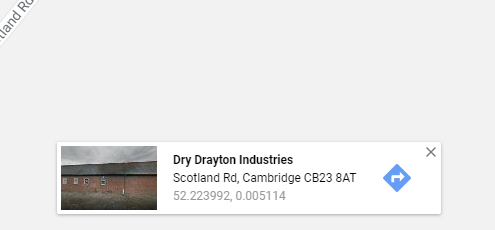
- The first number is the latitude and the second
number is the longitude
We need this data so that the system is able to calcuate
the distances shown on the partner locations
results.